Ubuntu 16.04 使用mailutils发送邮件
安装
mailutils1
sudo apt install mailutils
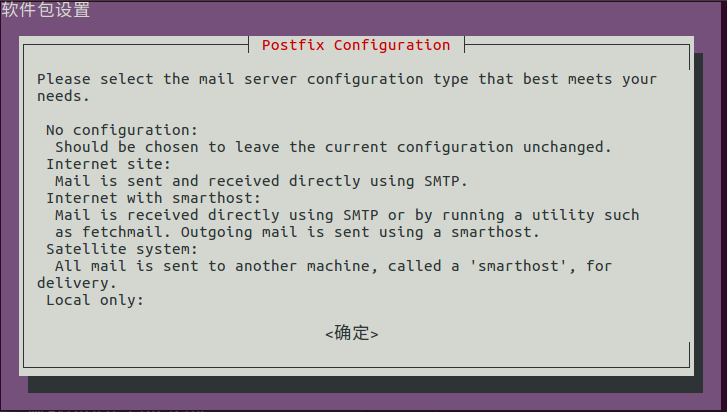
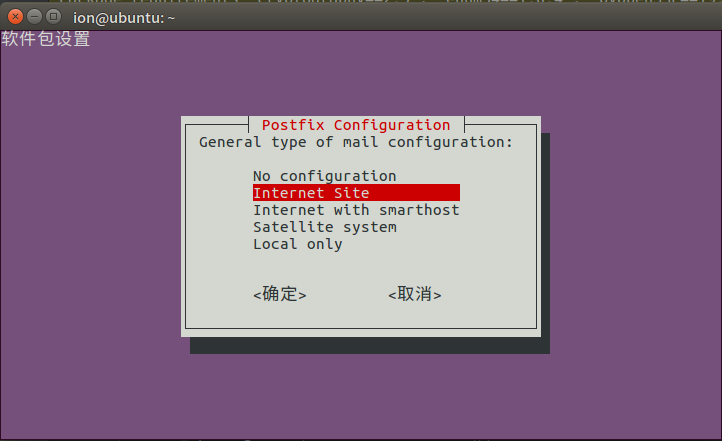
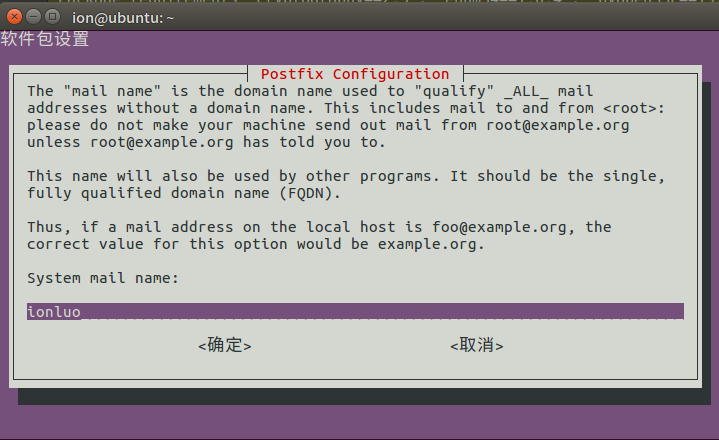
安装
heirloom-mailx1
sudo apt-get install heirloom-mailx
配置
heirloom-mailx1
2
3
4
5
6
7# sudo nano /etc/nail.rc
set from=USER@qq.com # 发送人的邮件地址,一般就是你的邮箱账号
set smtp=smtp.qq.com # 外部smtp服务器的地址,不同邮箱不一样,如163邮箱的是smtp.163.com
set smtp-auth-user=USER@qq.com # 外部smtp服务器认证的用户名(账号)
set smtp-auth-password=PASSWORD # 外部smtp服务器认证的用户密码或者授权码
set smtp-auth=login #认证方式其中
USER@qq.com是你的邮箱账号,PASSWORD是你邮箱的密码或者授权码.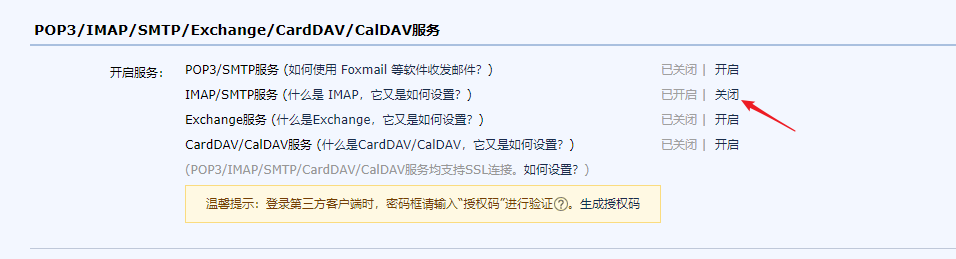
qq邮箱的授权码需要开启SMTP服务(安装mailutils就是选择的这个服务),至于IMAP和POP3的区别可以看官方说明。
接下来就可以通过mail或者命令发送邮件了
1
2
3
4
5
6
7
8echo "邮件内容" | heirloom-mailx -s "邮件标题" ionluo@cyagen.com
# 和下面是一样的
echo "邮件内容" | mail -s "邮件标题" ionluo@cyagen.com
# 加参数v可以看到mail输出的详细(Verbose)信息:
echo "邮件内容" | heirloom-mailx -vs "邮件标题" ionluo@cyagen.com
# 和下面是一样的
echo "邮件内容" | mail -vs "邮件标题" ionluo@cyagen.com
总结: /bin/mail会默认使用本地sendmail发送邮件,这样要求本地的机器必须安装和启动Sendmail服务,配置非常麻烦,而且会带来不必要的资源占用。而通过修改配置文件可以使用外部SMTP服务器,可以达到不使用sendmail而用外部的smtp服务器发送邮件的目的.
问题
安装了其他软件包需要卸载
apt-get的卸载相关的命令有remove/purge/autoremove/clean/autoclean等。具体来说:
apt-get purge / apt-get –purge remove
删除已安装包(不保留配置文件)。
如软件包a,依赖软件包b,则执行该命令会删除a,而且不保留配置文件apt-get autoremove
删除为了满足依赖而安装的,但现在不再需要的软件包(包括已安装包),保留配置文件。apt-get remove
删除已安装的软件包(保留配置文件),不会删除依赖软件包,且保留配置文件。apt-get autoclean
APT的底层包是dpkg, 而dpkg 安装Package时, 会将 *.deb 放在 /var/cache/apt/archives/中,apt-get autoclean 只会删除 /var/cache/apt/archives/ 已经过期的deb。apt-get clean
使用 apt-get clean 会将 /var/cache/apt/archives/ 的 所有 deb 删掉,可以理解为 rm /var/cache/apt/archives/*.deb。
那么如何彻底卸载软件呢?
具体来说可以运行如下命令:1
2
3
4
5
6# 删除软件及其配置文件
apt-get --purge remove <package>
# 删除没用的依赖包(危险操作:https://www.zhihu.com/question/392688534)
# apt-get autoremove <package>
# 此时dpkg的列表中有“rc”状态的软件包,可以执行如下命令做最后清理:
dpkg -l |grep ^rc|awk '{print $2}' |sudo xargs dpkg -P123456当然如果要删除暂存的软件安装包,也可以再使用clean命令。
Package heirloom-mailx is not available, but is referred to by another package.This may mean that the package is missing, has been obsoleted, oris only available from another sourceE: Package 'heirloom-mailx' has no installation candidate需要更新软件源(注:Ubuntu16.04)。
1
2
3
4
5
6
7
8
9
10
11
12
13
14
15
16
17
18
19
20
21
22
23# 首先备份源列表
sudo cp /etc/apt/sources.list /etc/apt/sources.list_backup_20201210
# 而后打开sources.list文件修改
sudo vim /etc/apt/sources.list
# 用下面阿里源替换掉文件中所有的内容,保存编辑好的文件
deb http://mirrors.aliyun.com/ubuntu/ trusty main restricted universe multiverse
deb http://mirrors.aliyun.com/ubuntu/ trusty-security main restricted universe multiverse
deb http://mirrors.aliyun.com/ubuntu/ trusty-updates main restricted universe multiverse
deb http://mirrors.aliyun.com/ubuntu/ trusty-proposed main restricted universe multiverse
deb http://mirrors.aliyun.com/ubuntu/ trusty-backports main restricted universe multiverse
deb-src http://mirrors.aliyun.com/ubuntu/ trusty main restricted universe multiverse
deb-src http://mirrors.aliyun.com/ubuntu/ trusty-security main restricted universe multiverse
deb-src http://mirrors.aliyun.com/ubuntu/ trusty-updates main restricted universe multiverse
deb-src http://mirrors.aliyun.com/ubuntu/ trusty-proposed main restricted universe multiverse
deb-src http://mirrors.aliyun.com/ubuntu/ trusty-backports main restricted universe multiverse
# 刷新列表,注意一定要执行刷新
sudo apt-get update
# 上面执行后就更新好了,下面是升级包和安装C/C++的编译环境
# sudo apt-get upgrade
# sudo apt-get install build-essentialnano编辑器使用具体可以看这个https://blog.csdn.net/u010359398/article/details/80944403
大多数都可以看底部提示知道,这里说下常用编辑操作。
编辑后,
ctrl + X退出,提示保存格式,直接Enter即可保存。阿里云企业邮箱作为外部邮件服务器
https://developer.aliyun.com/ask/182907?spm=a2c6h.13524658
因为在企业邮箱中没有找到这个设置,查了下原来默认是开启的,外部服务器是
smtp.mxhichina.com, 端口是25, 账号,密码即可登录了。配置如下:
1
2
3
4
5
6# sudo vim /etc/s-nail.rc
set from=ionluo@xxx.com
set smtp=smtp.mxhichina.com
set smtp-auth-user=ionluo@xxx.com
set smtp-auth-password=xxxxxx
set smtp-auth=login
本文链接: http://www.ionluo.cn/blog/posts/abdd27f8.html
版权声明: 本作品采用 知识共享署名-非商业性使用-相同方式共享 4.0 国际许可协议 进行许可。转载请注明出处!
